Discover the Potential of easySales Integration with Ecolet for Efficient Delivery Management!
Are you a retailer looking for a fast and efficient solution for order management and AWB generation?
With the integration between the easySales platform and the ecolet.ro courier service, you can automate logistics processes directly from a single control panel. The integration simplifies the entire delivery workflow, saving time and reducing errors.
easySales is a plug-and-play cloud solution that allows you to quickly scale a multichannel e-commerce business. With robust functionality, essential automation, and real-time support, the platform centralizes all essential operations in one place.
To get started, follow the steps below to connect your ecolet account in easySales:
- Go to the Integrations > Couriers section of the easySales platform.
- Click the Connect button next to the Ecolet option.
- In the pop-up window, fill in the following:
- Username: Your email address from ecolet.ro
- Password: Your ecolet account password
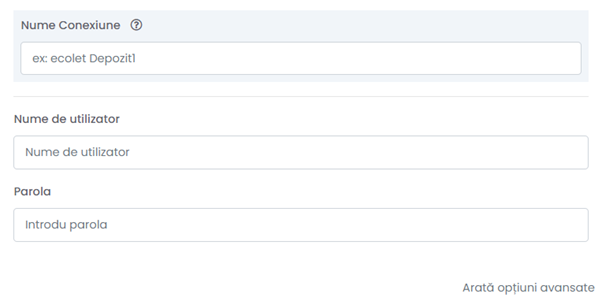
- Click Get details to verify the connection.
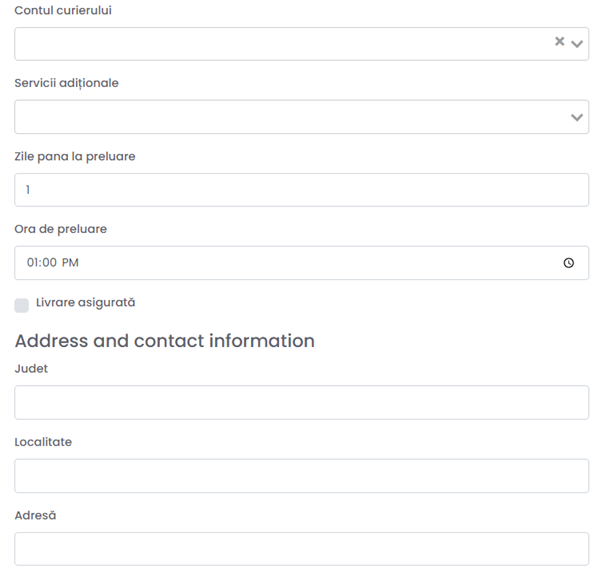
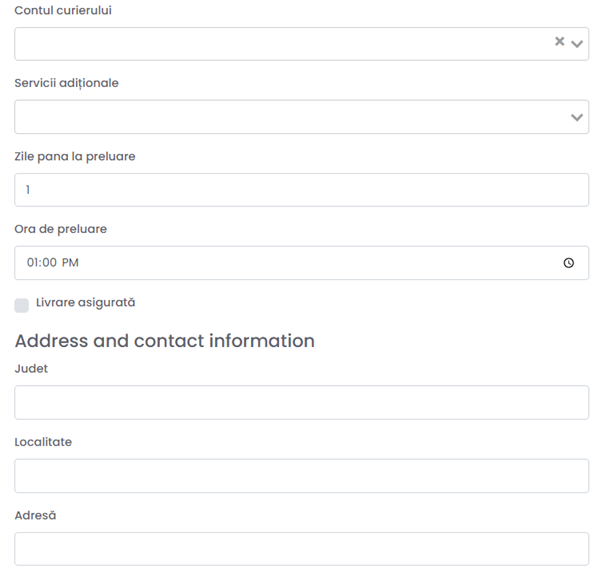
- Fill in additional fields including Template Note AWB and products ordered.
- Save, and then you can add additional configurations for pickup points or multiple services by pressing +.
After setup, you can quickly generate AWBs from the Orders > Quick Create area. For advanced options (multiple parcels or envelopes), use the order edit page.
If you want to delete a location, use the Edit button followed by Delete.
For more helpful guides and solutions that increase your online sales, explore the easySales support page. Integration with Ecolet is just the beginning – make the most of the power of easySales!
